What is PWM display flicker, how to deal with it
This is why modern phones are hurting your eyes.

Have you ever looked at your phone and gotten a headache? Sometimes, it just means you've been on it too long and need to take a break. For some folks, however, it could mean you've developed PWM flicker sensitivity due to the way your phone's display works.
PWM, or pulse width modulation, is a method of flickering a display to fool the human eye into seeing a brighter or dimmer display. It's a tactic used by many of the best phones — including the Apple iPhone, Google Pixel, Samsung Galaxy, and many others — for a number of reasons and has only become more and more common as phones continue to switch to OLED displays.
The result is a phone that might make you feel nauseous, make your eyes hurt, give you a headache, or even make you want to curl up in a ball for hours. So what is PWM, why is it harmful to some people, and what can you do about it? Other than getting a new PWM-friendly phone, we've got several suggestions that will help make your current phone a little more eye-friendly.
What is PWM dimming?

PWM dimming works by flashing the screen on and off very quickly. Think of it a bit like watching a movie, which is comprised of pictures being shown back-to-back many times per second.
Your brain interprets this rapid progression of images as movement in a movie, but in the case of PWM-dimmed phones, your eyes see a brighter or dimmer image depending on how often your phone's display is on or off per second.
PWM dimming works by flashing the screen on and off very quickly, which tricks your eyes into seeing a "brighter" or "dimmer" screen.
The reason this is different from a movie is that movie frames are evenly lit in progression from one to the next. PWM flashing, however, alternates between 100% brightness and 0% brightness, providing a harsh, stark contrast to your eyes and brain.
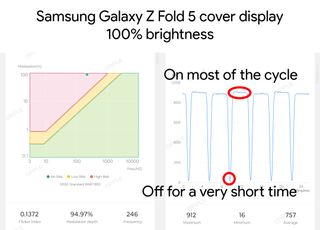
Graphs like the one above — which show the Samsung Galaxy Z Fold 5's outer display at 100% brightness — show the pattern of on/off cycles that your eyes don't see but your brain perceives. The difference between the highest and lowest points is the modulation, which is defined as the percentage difference between the brightest and dimmest values.
Be an expert in 5 minutes
Get the latest news from Android Central, your trusted companion in the world of Android
Imagine a bright light flashing constantly at you in a dark room and you'll quickly understand why this is problematic.
In layman's terms, that simply means how bright the display gets for a split second before turning off momentarily, then repeating the cycle over and over again several hundred times per second.
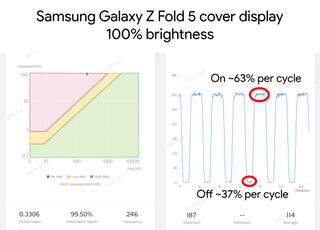
As you lower the brightness slider, the screen isn't actually getting dimmer. Instead, what's happening is that the screen stays off for longer periods of time as it continues to flash on and off hundreds of times per second. Imagine a bright light flashing at you constantly in a dark room, and you'll quickly understand why this is problematic.
That difference between the screen being on for a split second followed by staying off for a split second is incredibly jarring to the human brain. While it doesn't affect some people as negatively as others, it's still exposing you to a strobing light all throughout the day. We know from research that this kind of exposure is bad for your health.
Why do phones use PWM dimming?
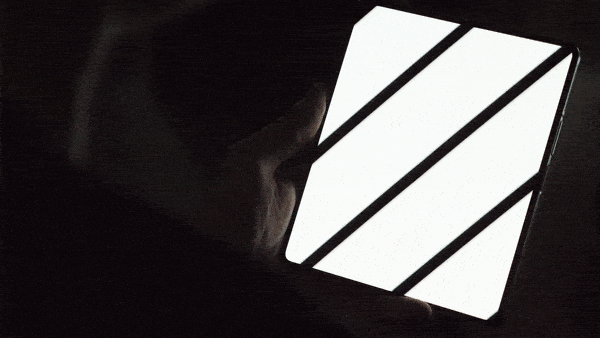
Smartphone displays generally use two main methods to control brightness. The most common method used to be what's called DC dimming, which controls the amount of voltage sent to an LED panel. The more power you supply, the brighter the LED gets. Reduce that power, and the LED gets dimmer.
But, as smartphones have begun to switch to OLED displays more and more often, manufacturers are using PWM to manage brightness instead of DC dimming. This sounds ridiculous — and, in many cases, it truly is — but there is a valid reason for all of it.
First, let's quickly examine the difference between LCD panels and OLED displays. An LCD panel features a fully white backlight behind colored pixels. These colored pixels act like a filter for the light but have nothing to do with the brightness or intensity of the light itself. They are completely separate pieces of the display puzzle.
This backlight can be dimmed separately from the colored pixels by reducing power to the white LED backlight, thus, dimming that white light like a light bulb.
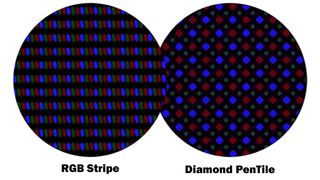
OLED displays use individually-lit pixels, typically made up of red, green, and blue sub-pixels. Each of these sub-pixels gives off its own light, so the intensity of the brightness is directly tied to the color.
As OLED pixels are dimmed, the accuracy and intensity of the color also dim. A few years ago, OnePlus experimented with a fully DC-dimmed OLED panel on the OnePlus 6 and 6T. However, when the brightness dropped below 30% or so, greys would become green, and other colors just wouldn't look right.
For this reason, manufacturers like Samsung use PWM dimming. When a display uses PWM dimming, it's giving 100% power to each pixel, ensuring that color accuracy and intensity stay the same no matter the brightness level.
It's a brilliant solution to a technological problem, but it forgets to take two major things into account: human eyes and brains.
Some manufacturers, like Motorola, Xiaomi, and Nothing, have begun to offer hybrid solutions that are far easier on human eyes and brains, all while retaining the visual quality we expect from OLED displays.
Some manufacturers are finally realizing that strobing a light at users all day long isn't healthy and are now using DC Dimming above 50% brightness.
At higher brightness levels on phones like the Motorola Edge Plus (2023), Nothing Phone (2), and Xiaomi 13, DC dimming controls the voltage level of each individual pixel. Each of these phones uses DC dimming down to a certain brightness level — typically around 50% brightness — then switches to PWM dimming below that level.
This ensures that users aren't exposed to the strobe light flashing of a PWM display all day long. Instead, this only occurs in lower light if the user wants to lower the brightness level.
Waveforms and the brain

Dialing down further into the causes of PWM/flicker-sensitivity, a few factors seem to affect most people in this category. When using a tool to measure flicker parameters, the end result comes out looking like a waveform on an oscilloscope. If I've already lost you, hold tight. I promise I'll keep this simple.
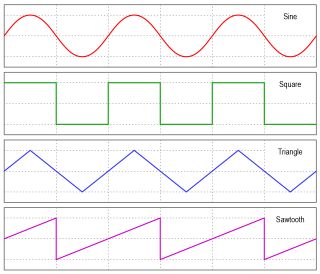
The most comfortable pattern is the sine wave, which is represented by a smooth curve that evenly moves up and down at a steady rate. Incandescent lightbulbs sport this kind of wave because the filament inside never turns completely off during the usual oscillating power cycle that comes from power lines. Displays that utilize PWM dimming can be comfortable if they adhere to the sine wave pattern, but this comes with caveats.
Displays that come across using other waveform patterns above tend to flicker at varying or harsher rates. I've found this to be extremely uncomfortable in most cases. If you scroll back up to the Fold 5 example above, you'll see it's using a square waveform which is a very harsh on/off pattern.
Conversely, if you look at the pattern of the Motorola Edge Plus (2023) in the image below, you'll see that it's a fairly flat waveform with very shallow dips at evenly-spaced intervals.
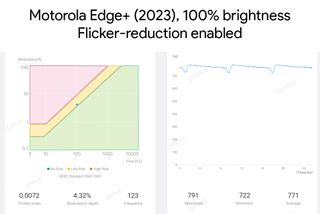
Lastly, I'll look at the PWM rate, which means how fast the display can flicker per second. Most Samsung Galaxy and Google Pixel phones flicker at a very low rate of 240Hz, or 240 times per second.
Apple uses a frequency of 480Hz despite the fact that it uses similar types of OLED displays as Galaxy and Pixel phones. Higher numbers can lead to greater comfort, even when using PWM to "dim" a display, so iPhones are theoretically more comfortable to look at than Galaxy or Pixel phones.
Higher (faster) PWM rates can lead to greater comfort when using a display that "dims" by using pulse width modulation.
But the phones we recommend here typically go well beyond that if they use PWM at all. The Honor 90, for example, uses an extremely high PWM rate of 3,840Hz. That's 8x faster than the iPhone and 16x faster than most Galaxy or Pixel phones. At this rate, even PWM flickering is likely usable for most people.
Other phones on this list, like the Nothing Phone (2) and the Xiaomi 13, use a PWM rate of 1,920Hz when brightness gets lower. Otherwise, at 50% brightness or above, these phones utilize DC dimming, a power regulation method that reduces the voltage to individual LEDs in the display, making them essentially flicker-free.
How to deal with PWM sensitivity

Being sensitive to flickering lights or displays is simply no fun. Flickering light sources can cause eye straight, headaches, dizziness, a sense of vertigo, nausea, and plenty of uncomfortable or painful sensations. Thankfully, there are ways of managing these symptoms and things you can do to help prevent them in the first place.
No matter which phone you use, being PWM or flicker-sensitive means you should take some precautions to ensure you're not exposing yourself to too much flicker. Here are some tips and tricks to help make your phone easier on the eyes.
See an optometrist
First and foremost, if you're experiencing any of the symptoms described above while looking at your phone, go see an optometrist. I personally dealt with increased sensitivity and harsher symptoms over a period of a few months before I went to an optometrist, and I couldn't have been happier with my experience.
In my case, one eye had astigmatism, and my optometrist was able to give me a new reading glasses prescription to correct for that astigmatism. Many people who are sensitive to flickering light and flickering smartphone displays also have astigmatism, and correcting for this problem could very well solve your sensitivity issue.
In my case, I'm able to use flickering phones so long as I wear my glasses, but even this is within a limit. I don't dare use any of these flickering phones below 50% brightness or in a dark room, and I generally cannot use them when I'm not wearing my glasses.
For me, that means I can't use my phone to navigate while driving since my glasses are for reading only, and it means that it's incredibly inconvenient (or impossible) to look at flickering phones for any length of time while doing physical activities away from home.
Don't use automatic brightness
Automatic brightness is a great concept when a phone uses DC dimming. For phones that use PWM to dim, automatic brightness is a quick way to get a headache. Instead, manage the brightness yourself and keep it at a level that you feel is manageable and doesn't give you eye strain.
That's because PWM-dimmed phones flicker more harshly at lower brightness levels, increasing the potential for PWM sickness.
I recommend using this practice in conjunction with the next tip.
Try a screen-dimming app
Don't use your phone's brightness slider to adjust brightness. Instead, I would recommend keeping the system brightness slider at 100% to keep screen modulation as low as possible. Then, use a screen-dimming app to control brightness since it works differently.
First off, I would never recommend dimming most smartphone displays under 50% if you're sensitive to light flicker. Even most of the most eye-friendly smartphone displays start to do funny things below 50% in order to maintain high image quality at low brightness values.
I've tried a lot of screen-dimming apps, but this screen and notification-dimming app is my all-time favorite. Not only does it feature a handy control panel that stays in your notification shade at all times and has a quick toggle button, but it actually dims notifications and system-level dialogs.
Many screen dimming apps will only dim apps by adding a grey overlay on top of the screen which isn't allowed to be displayed over system-level UI elements. Worse yet, most of these apps don't let you click "secure" buttons which means you regularly have to disable them just to do normal things on your phone.
The app I recommended has none of these problems and works as you would expect it to.
Don't use your phone in a dark room
Using your phone in a dark room is one of the quickest ways to develop those awful feelings of PWM sickness. It doesn't matter what brightness level your device is at — especially if you're using a phone that uses PWM to dim the display. Sitting in a dark room looking at a bright phone just isn't good for your eyes.
Instead, try to keep the ambient lighting in the room at about the same brightness level as your phone. Automatic brightness would do this already, but for us PWM-sensitive folks, automatic brightness isn't usually an option since phones tend to flicker more at darker brightness levels.
Additionally, I would recommend using a flicker meter to test the lightbulbs in your home to ensure they don't flicker. If you don't have a specialized light meter, this flicker meter app is free and can help you detect light bulb flicker.
I wouldn't use its measurements as an exact science, though. Rather, just use it to help detect bulbs that can be replaced with flicker-free versions like these Sylvania flicker-free LED bulbs. I use those in my home and love them.
Don't use dark theme on some phones
It might sound weird, but OLED displays using PWM modulate more when displaying darker colors. That's because color and light intensity are linked together in a single LED diode, as I explained in the section way above. Phones using OLED displays that use DC Dimming are just fine to use dark mode of any shade, as evidenced by the images below.
Most dark theme apps don't use a black background, which would actually turn individual OLED pixels completely off. Instead, many developers and smartphone companies use a dark grey background which is more harmful to your eyes than a completely black or completely white background.


Don't believe me? Check out the images above, taken at a very slow shutter speed and high ISO to capture the PWM rate on each color. The black bars you see running from the top to the bottom of the display are how the camera sees the PWM rate. The thicker the bar, the more modulation occurs to create a color.
Notice that all of the light colors have a thinner black bar, and all the darker colors have a much thicker bar? Those pixels have to flicker a lot more to show that dark color because, when using PWM, the brightness of a pixel is controlled by the length of time the display is off during the pulsing cycle.
Notice the greyscale image, in particular, as those colors are the exact shades used in Android's dark theme across many manufacturers and apps.
Now, if we look at a phone that does proper DC dimming — the Motorola Edge Plus (2023) — you'll see that all colors are equally represented and have zero flicker difference visible between them. That includes darker greyscale images.


On phones that use PWM-dimmed OLED displays, use a light theme on your phone's UI and then cherry-pick apps that have settings for "lights out" mode. On apps like Twitter X, Lights Out mode makes the entire background black and only illuminates the display when other colors or text are present. That ensures that less of your display is awake to modulate on phones that use PWM dimming.
Lock the refresh rate
It might sound weird, but locking a phone's display refresh rate is sometimes easier on the eyes than a dynamic refresh rate on phones that use PWM dimming. There are a lot of theories as to why this is the case, but I personally think it's the variability of the refresh rate on LTPO OLED displays that's playing the biggest part.
Since the refresh rate changes constantly on these displays depending on what app you're using or what you're using the phone for — but the PWM rate likely remains constant — your eyes are constantly bombarded with varying levels of unnatural display refresh patterns.
Go into your phone's display settings and find the refresh rate option. Sometimes this is called "Smooth display" or something similar. Either turn it off or select a single refresh rate to test. Some phones allow you to select from several different rates to lock the display at. My personal eye-friendly favorite phone, the Motorola Edge Plus (2023), allows you to select from 60Hz, 120Hz, or 165Hz.
Depending on the display type, choosing the lowest possible refresh rate of 60Hz might actually be the most comfortable. Give it a shot and see how you feel!
Get a better phone
The reality is that our definition of "the best phones" often revolves around processor speeds, camera quality, or other factors but often neglects how bad these phones' displays are for our eyes.
Thankfully, the best phones for PWM-sensitive people all offer great experiences, processing speeds, quality cameras, and, most importantly, displays that don't hurt to look at.

Motorola is back, baby. Sporting a gorgeous design, an eye-friendly OLED display, a blazing-fast processor, and 2-day battery life, the Motorola Edge Plus (2023) is the best phone Motorola has made in years.

-
Stanley Kubrick It appears that I do not suffer from this issue for which I am grateful. However, I do keep my 7 Pro at 60 HZ refresh rate at all times. The difference between 60 and 120 is negligible at best! I have always said that LCD screens are just fine for a phone. New is NOT always better as can be seen with cell phones from when they first came out until now.Reply -
fuzzylumpkin Reply
PWM has nothing to do with refresh rate.Stanley Kubrick said:It appears that I do not suffer from this issue for which I am grateful. However, I do keep my 7 Pro at 60 HZ refresh rate at all times. The difference between 60 and 120 is negligible at best! I have always said that LCD screens are just fine for a phone. New is NOT always better as can be seen with cell phones from when they first came out until now. -
Stanley Kubrick Reply
Well, according to the article it just might! Think about it, the refresh rate is the amount of times the screen redraws itself...is that not the same/similar to turning off and on the actual individual pixels? At any rate my primary point was that OLED screens are not the greatest thing since sliced bread! LCD's have been around longer and for most cell phone purposes may actually be better! For sure they are better for all those who are having real issues with OLED! YMMVfuzzylumpkin said:PWM has nothing to do with refresh rate.