Google Home app users regain volume control on multiple speakers
The Google Nest Community stated that they had re-enabled the ability in the app for Android.

What you need to know
- Google Home brings a new ability to control volume on multiple speakers.
- Users can control the volume via the Google Home app or can use their voice through Google Assistant.
- The ability to Group Volume Control from the Android lock screen is also promised.
Google Home has been adding nifty, highly requested updates to its devices, with the most recent on that went out in March. The feature addition continues as the Google Nest community announced new controls for the Google Home app for Android devices.
Starting this month, the Google Home app has regained the ability to control volume on multiple speakers or devices at once, the team has announced in a blog post. Users can also control the volume with their voice through Google Assistant.
The other forthcoming addition will also let users access Group Volume controls directly on the Android phone's lock screen through smart displays like Google Nest hub.
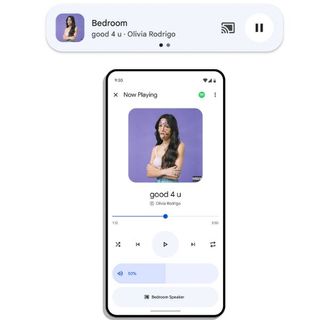
The team also shared a how-to guide that helps users enable the updates: opening the app, starting a playback session, and tapping on the mini-player. Users can then tap on the output selector, which allows them to either add or remove the speakers dynamically or select from the existing set of speaker groups. They can then adjust the volume slide bar per their listening preference.
Additionally, those who prefer controlling their speakers through voice commands can do so through Google Assistant. Just like asking the Assistant to play music, they can command it for their entire speaker group by saying, “Hey Google, turn it up,” which makes the volume increase by 10 percent, or they can also command, “Hey Google, set volume to 40%.”
The full list of compatible hubs for Google Home devices can be found here, which includes devices like Google Nest Mini, Google Home, Chromecast with Google TV, and more.
The latest volume-controlling ability follows the addition of camera history and clip editor via a new update rolled out to Google Home for the web in March. It was rolled out to users who opted for Public Preview to test the new features first.
Be an expert in 5 minutes
Get the latest news from Android Central, your trusted companion in the world of Android

Vishnu works as a freelance News Writer for Android Central. For the past four years, he's been writing about consumer technology, primarily involving smartphones, laptops, and every other gizmo connected to the Internet. When he is away from keyboard, you can see him going on a long drive or chilling on a couch binge-watching some crime series.